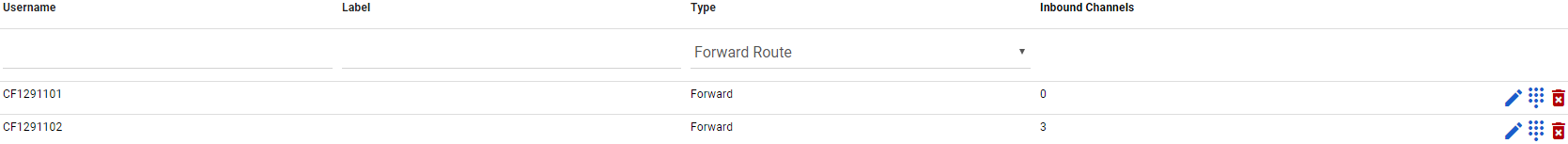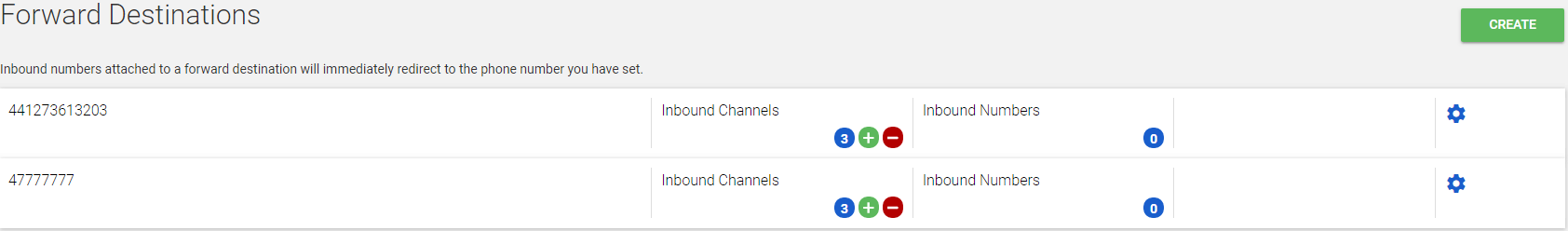
Once a call forward has been created it will be listed under the Forward Destinations heading on your online Portal. The list of call forwards will show you each forward's destination, numbers which are assigned to it and how many inbound channels are allocated. On the far right is a set of option buttons for managing the forward.
Manage
The cog button will show you the current settings and allow you to change these settings.
- Destination: This is the phone number in international format that all calls into any number that is associated with this forward will be diverted to.
Show/Hide Numbers
Clicking on the Inbound Numbers button will show or hide the numbers which are associated with that forward. This will give you a quick overview of the numbers that are allocated to each forward.
Delete Call Forward
To delete the forward, click SIP Services > Trunks and filter the trunk type to Forward Route and click the bin symbol next to the forward that you wish to delete. It is not possible to delete the forward while numbers are allocated to it, the numbers will have to be moved to another location or deleted first.