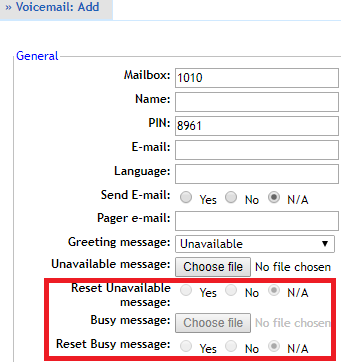Extensions
- No greetings or timeout messages to be set.
- Voicemail greetings must be recorded from the voicemail menu (*123).
Ring Groups
- Greeting: Must be named ‘greeting-$NAME.gsm’ (n.b. extensions will not ring while greeting is playing). Played to callers when ring group is dialled.
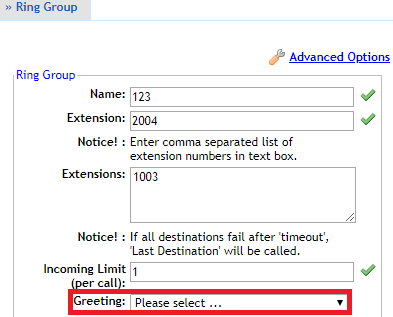
- Timeout Message: Must be named ‘announce-$NAME.gsm’. Played after timeout, before routing to last destination.
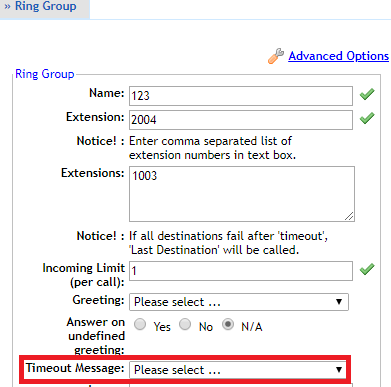
DIDs
- Greeting: Must be named ‘greeting-did-$NAME.gsm’ (n.b. destination will not ring until greeting has finished playing). Played to callers before routing call to the DID’s destination.
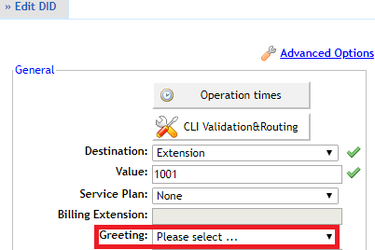
- Operation Times Greeting: Must be named ‘greeting-$NAME.gsm’. Played before routing call to Default Destination.
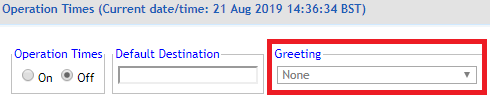
IVR
- Greeting: Must be named ‘greeting-$NAME.gsm’. Lists options available to caller.

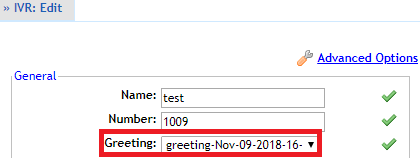
Queues
- Greeting: Must be named ‘queue-greeting-$NAME.gsm’. Played on call entering queue.
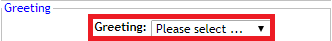
- Periodic Announce: Must be named ‘periodic-announce-$NAME.gsm’. Plays every x seconds to each caller in the queue, where x is the time set in Periodic Announce Frequency.
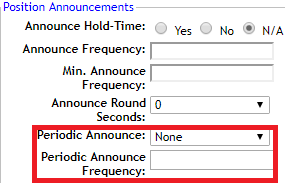
- Operation Times Greeting: Must be named ‘greeting-$NAME.gsm’. Played before routing call to Default Destination.
.png)
Voicemail
- Greeting: Can be named anything. (n.b. file formats other than .gsm can cause issues. 128 kb/s, 8000 Hz, single channel .WAV can be used).