- Connect network cable, power supply and analogue handset.
- After the unit has finished powering up, pick up the handset and dial **** to access the Linksys voice menu. At the voice prompt, dial 110# and you should hear the IP Address of the unit. Go to a web browser and type in the IP Address like so: http://IP_ADDRESS/admin/advanced. The administration screen of the Linksys should be displayed.
- Click on the Line 1 tab and configure your account details exactly as displayed in the image below.
Set Proxy to: voiptalk.org
Set Outbound Proxy to: nat.voiptalk.org:5065
Set Use Outbound Proxy to yes
Set Register to yes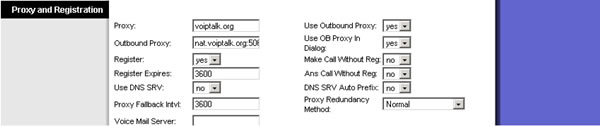
- On the same page, set up your Subscriber Information as displayed in the example below.
Set Display Name to your VoIPtalk ID
Set User ID to your VoIPtalk ID
Set Password to your VoIPtalk Password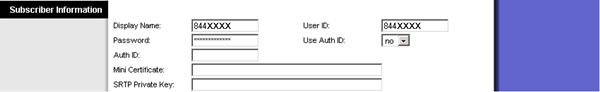
- If you need to enable * keys, change the Dial Plan section as displayed below.~
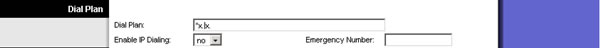
Still can't find what you are looking for?

Our award-winning customer care team is here for you.
Contact Support