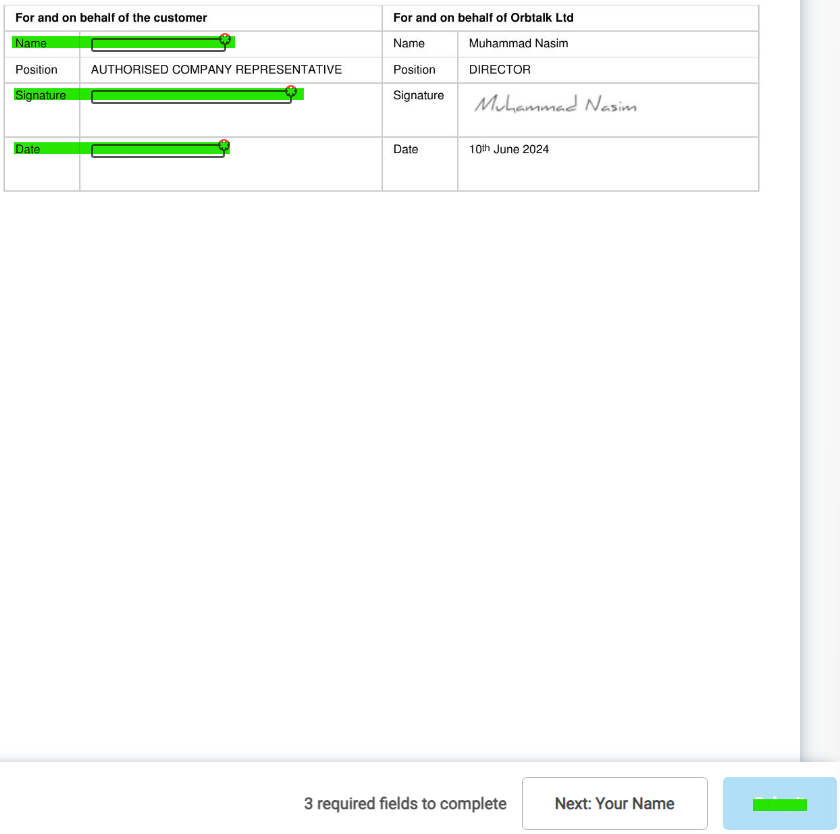When your account manager raises a quote for you to agree, you will receive an e-mail from Orbtalk with a link to agree to and electronically sign the quote.
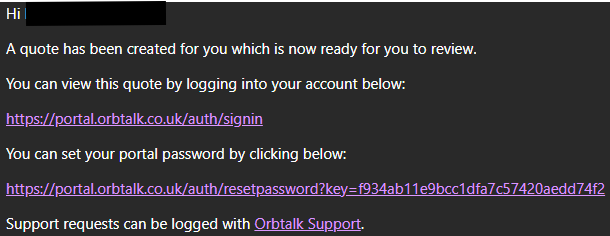
Under the heading Quotes in Progress, click You can view more details by clicking here.
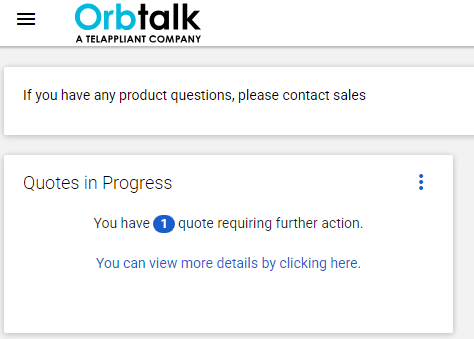
Click the magnifying glass next to the order marked Awaiting Payment.
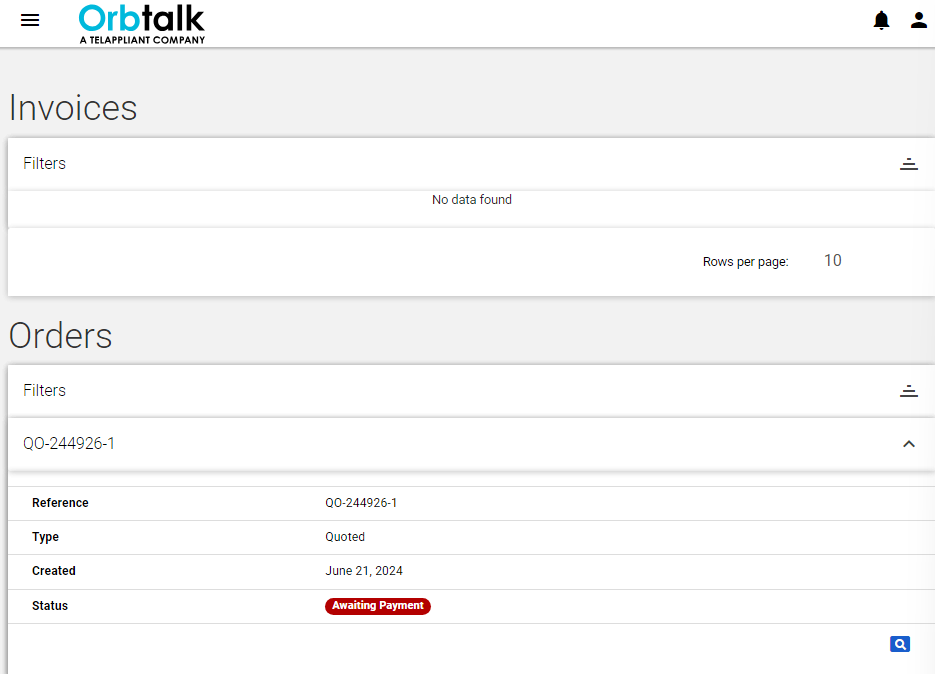
Select your payment method and click Submit.
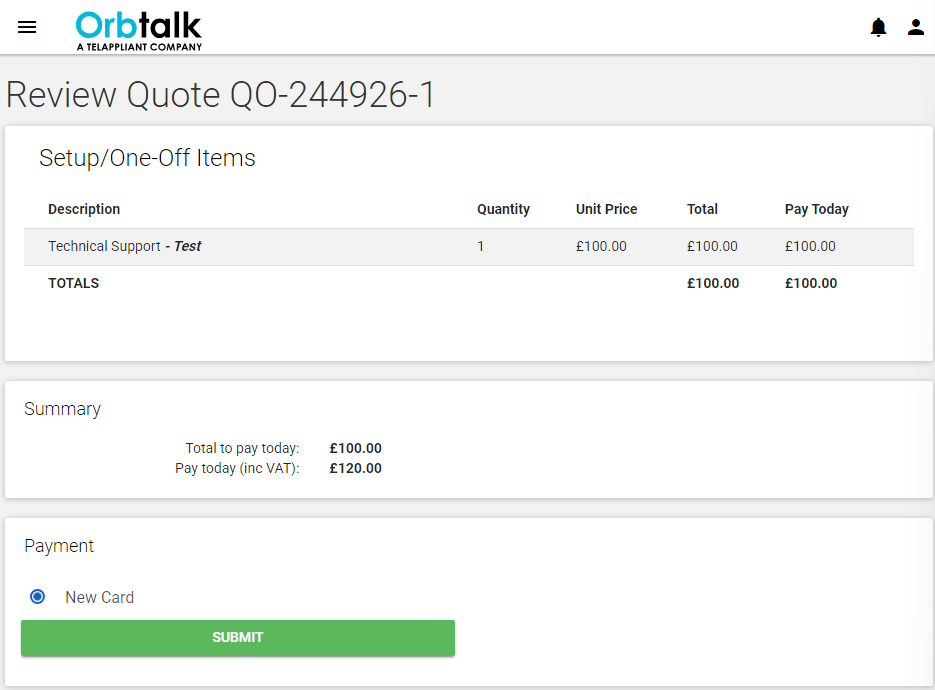
If you are a prepay credit card customer, enter your card details and click Pay. If you are a Postpay Direct Debit customer, the amount will automatically be added to your next invoice.
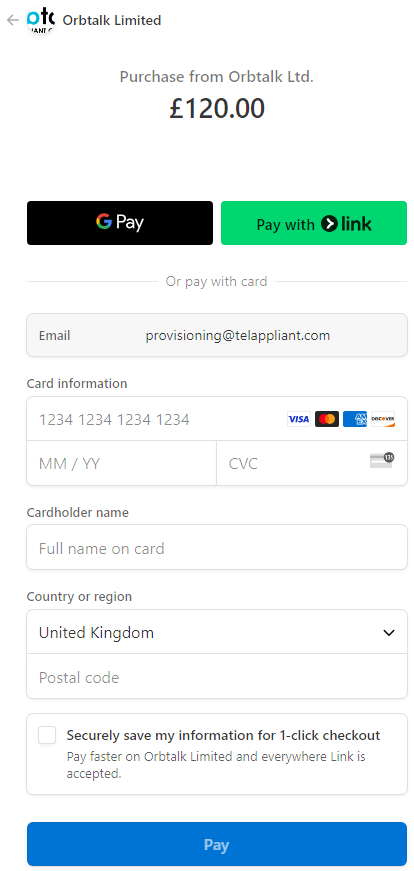
If you are ordering an ongoing service (as opposed to a one off service), you will be sent a revised contract to electronically sign. Click on the link on the e-mail from DocuSign and you will be presented with an order form.
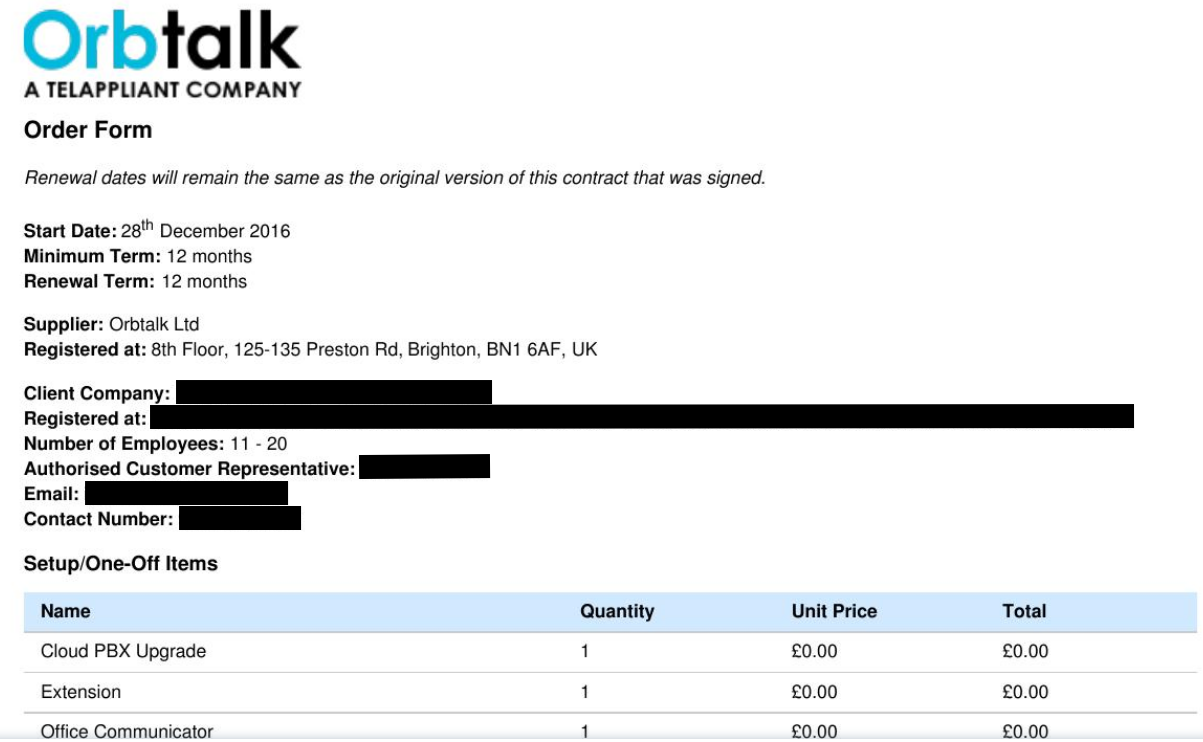
Scroll to the bottom, complete the Name, Signature and Date fields before finally clicking Submit.