Orbtalk Help File – QoS on Draytek
Setting up QoS (Quality of Service) on a Draytek router
Navigate to Bandwidth Management/Quality of Service/Edit Service Type
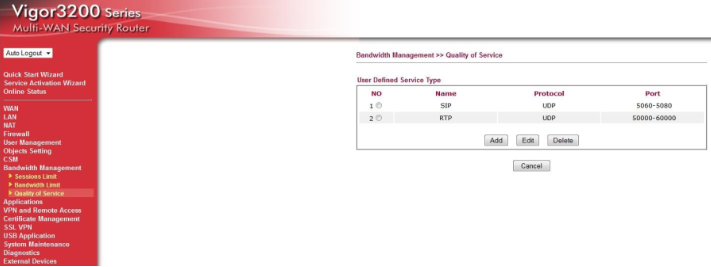
Input the information as above (The RTP ports listed apply to the settings that we deploy with Snom phones). The RTP ports used can be amended to match the above on your phone, or you can check the network settings on your device to find the local RTP ports used. The local RTP port used by the phone can be found under Diagnostics/NAT Sessions Table.
The user defined ports (as above) have to be linked to a class, this is done as below: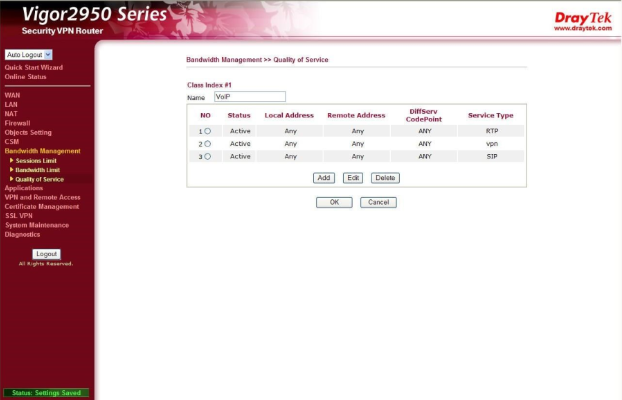
The class can then be given assigned bandwidth; this should be set based on the number of seats in use on your network. To calculate this, multiply the number of seats in use by 70 to find the maximum total bandwidth use under normal circumstances (in kbps). You will then need to work out what this figure is as a percentage of your available upstream bandwidth.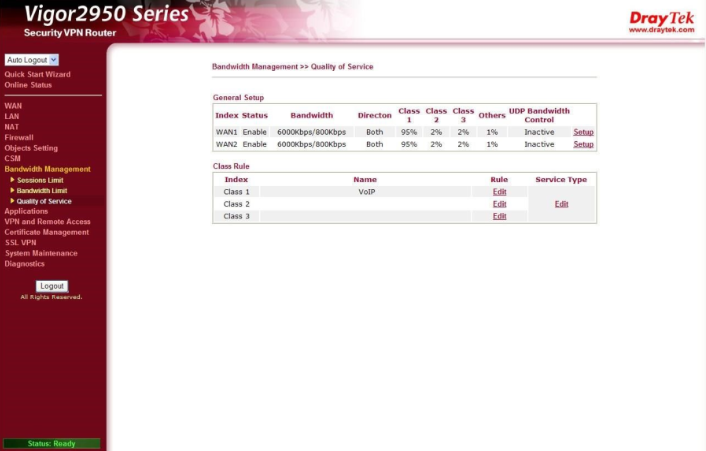
On the latest versions of Draytek's firmware, the percentage value allocated to the class defines how much bandwidth to reserve for VoIP traffic. For example, if you have a 10Mbps line and set Class 1 to use 10% of the bandwidth, all other services will only be able to use 9Mbps. For this reason it is important to be careful with the proportion of bandwidth you allocate to VoIP.

