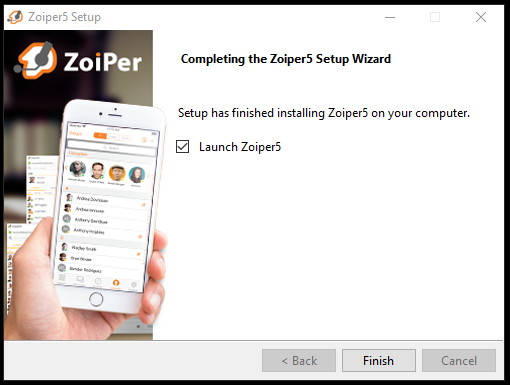Zoiper is a common software app which can be used on your laptop or mobile device to enable VoIP calls to be made, with services such as VoIPtalk.
- Download ZoiPer Installer from: https://www.zoiper.com/en/voip-softphone/download/current
- Launch the downloaded file to begin the Setup process.
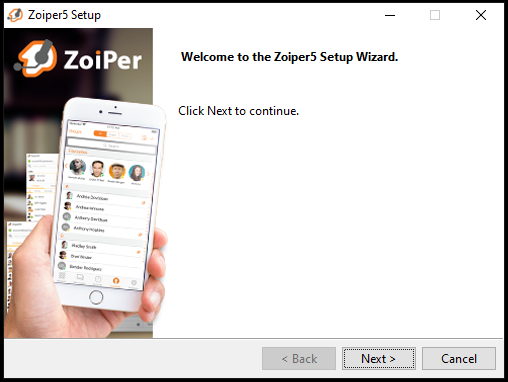
- Click 'Next'
- To accept the License Agreement, select 'I accept the agreement'
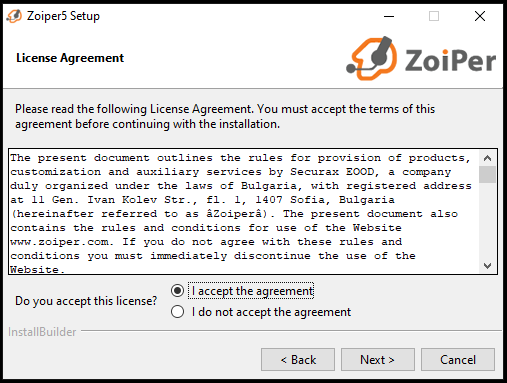
Then select 'Next'
- Select 'next' again.
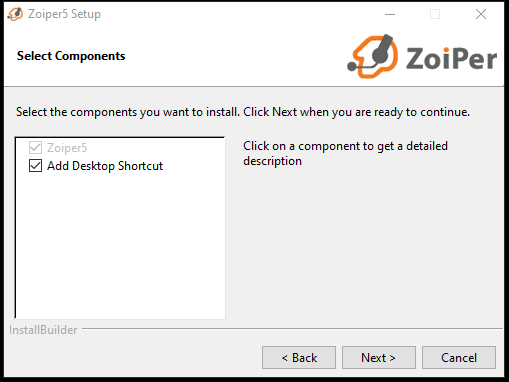
- Having selected your Installation Directory or leaving as default select 'Next'
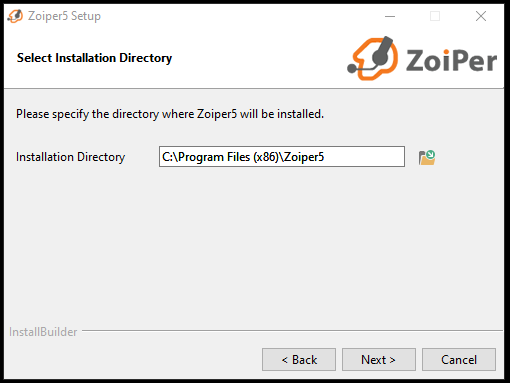
- Select 'Next' again
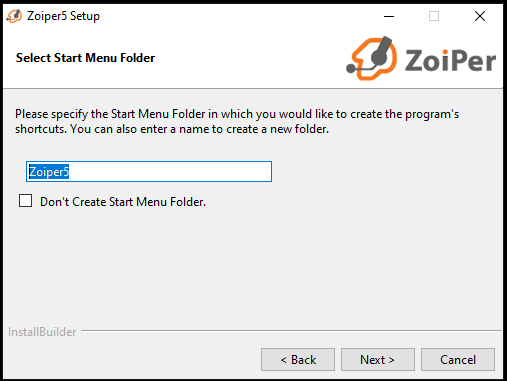
- Select 'Next' again. Unless you would like to change version.
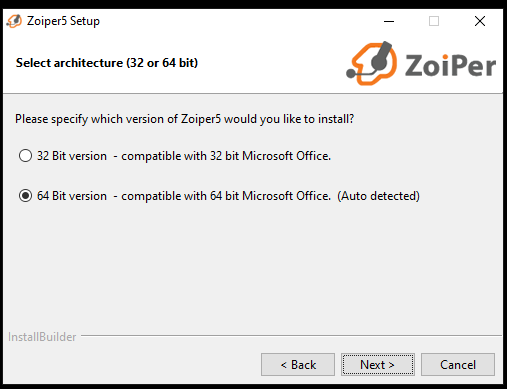
- Select 'Next' again.
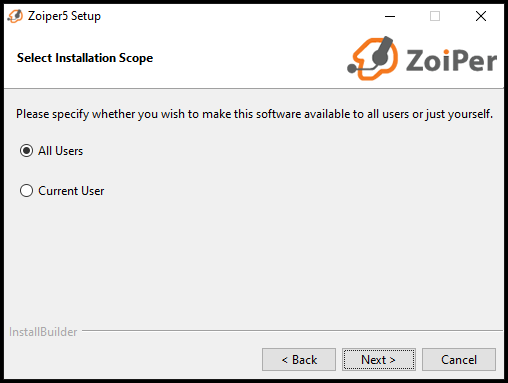
- Select 'Next' again
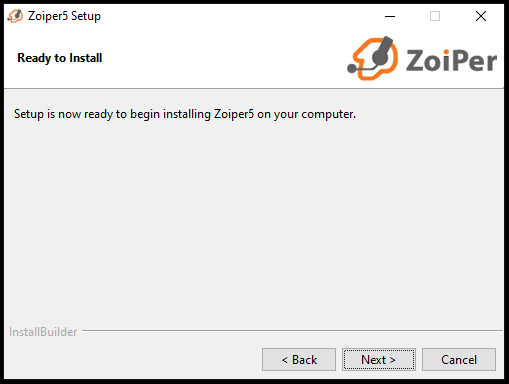
Zoiper will then install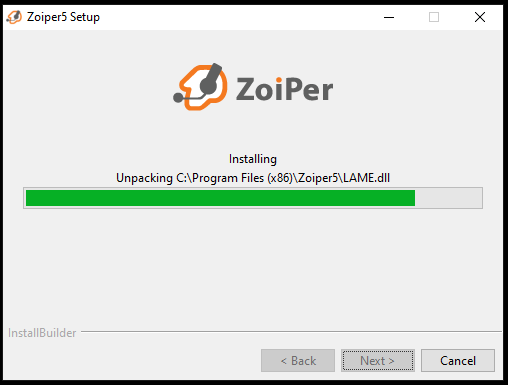
- Select 'Finish' and you are now done!