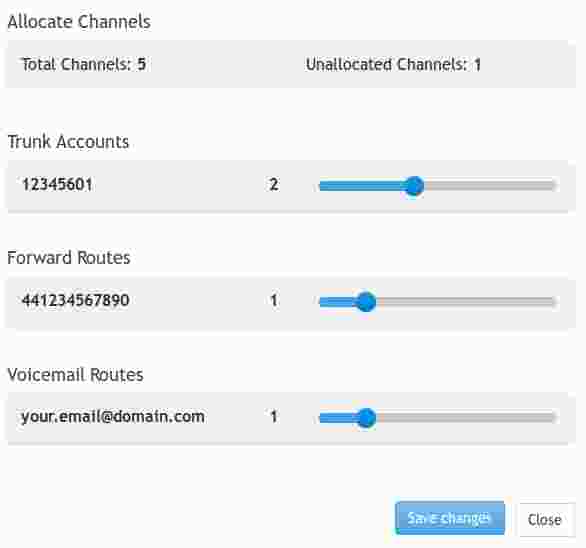
The number of channels assigned to a trunk, forward or voicemail dictate how many concurrent inbound calls can be accepted by that endpoint. If you have a trunk with five channels then you will be able to receive five calls on your device. Channels are allocated to your account, additional channels can be purchased through the online shop, these channels can then be split between your various trunks, forwards and voicemails.
As shown in the screenshot to the right, channels can adjusted by dragging the sliders up and down. This will update the channels assigned to that endpoint and the changes and can be confirmed using the save button.
Further information shown in the screenshot is detailed below.
Total Channels
This is the number of channels allocated to the account. In the example shown, five channels are allocated to the account. These five channels can then be split between the trunk, forward and voicemail on the account.
Unallocated Channels
This is the total amount of channels on the account which have not been allocated, in the screenshot one channel has not been allocated as of yet.
Trunk Accounts, Forward Routes and Voicemail Routes
These list your various account elements, the number next to these is current number of allocated channels, if the slider is adjusted this number will change to reflect the number of channels allocated.

