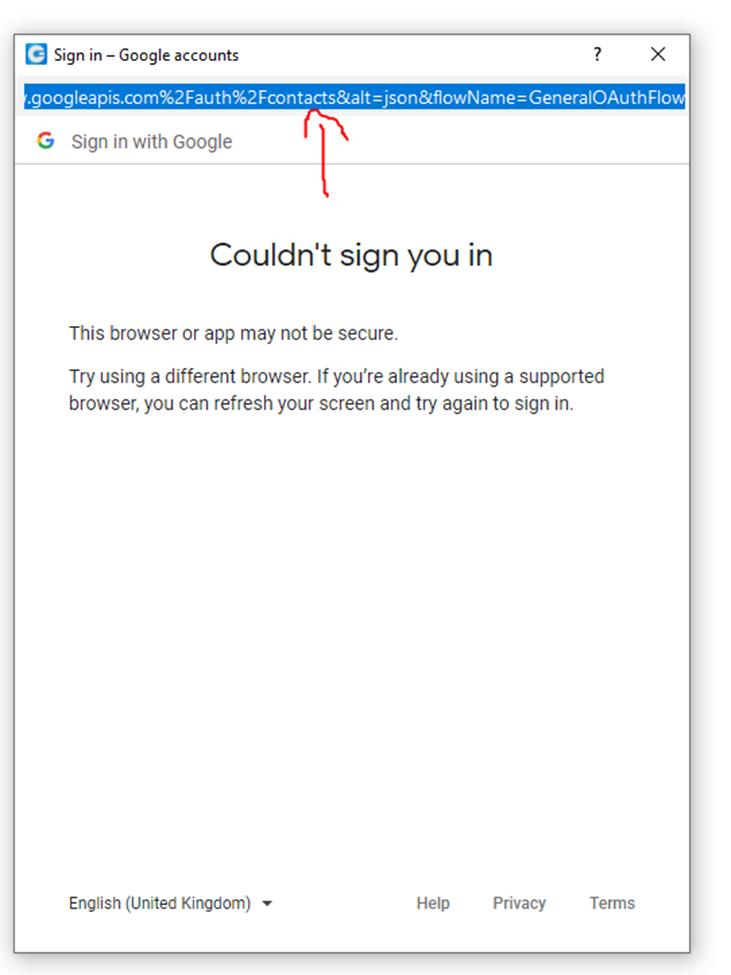When configuring Google mail integration within communicator you may experience the following error:
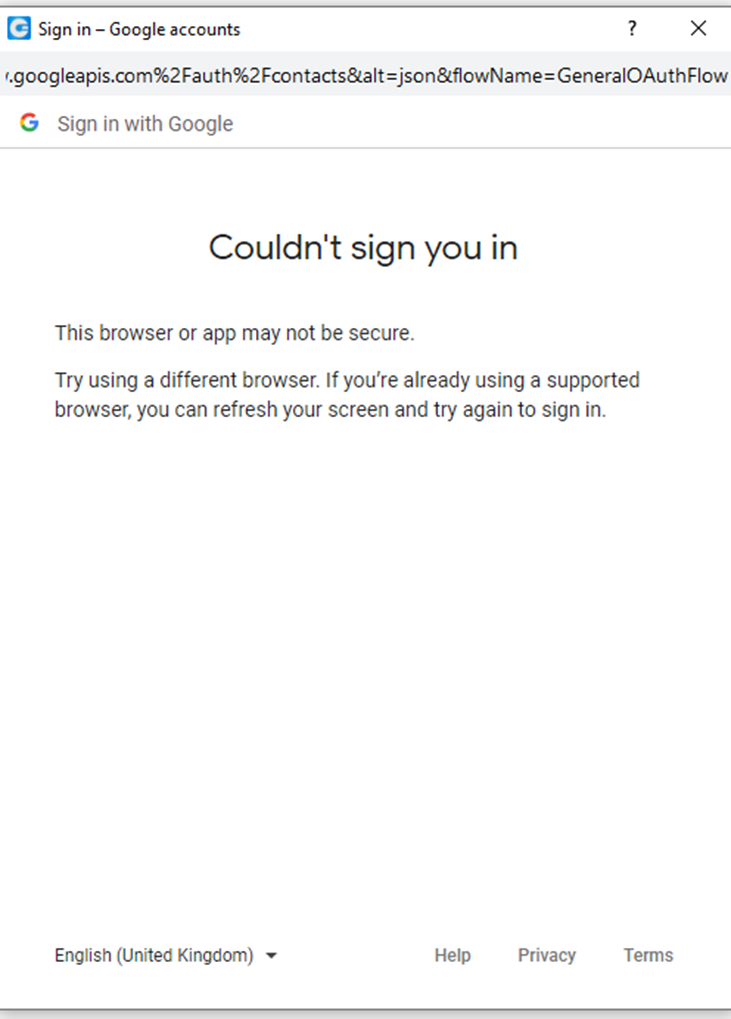
This error appears if the Google account doesn’t allow third party applications, this is normally off by default.
This would need to be enabled via the Google account: https://support.google.com/accounts/answer/6010255?hl=en#zippy=%2Cif-less-secure-app-access-is-on-for-your-account
Once enabled, the user would need to re-integrate the account into Communicator.
Should the error persist, they can copy the URL from the Communicator pop-up and paste this into a web browser to continue: