Queues enable you to hold people in a queue.
Max wait – After a certain amount of time you can forward people who are still in the queue to a ring group or a voicemail.
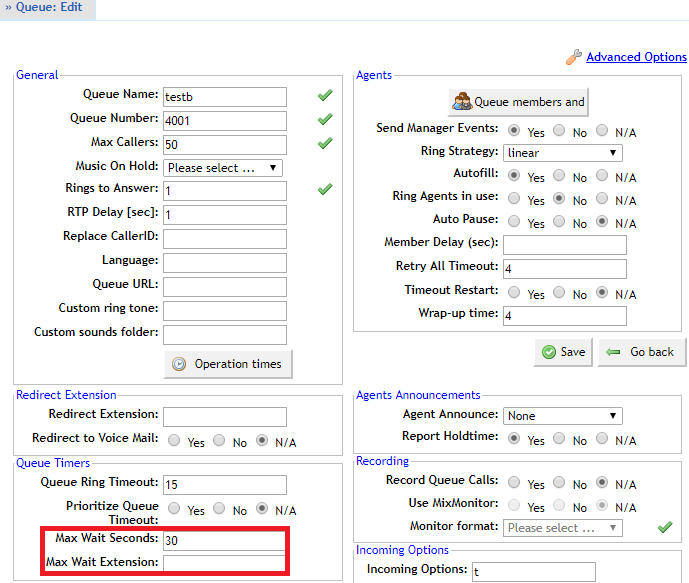
You can record a custom message saying something like “Sorry for waiting. Your call is moving up the queue.”
You can add and remove agents with memory so it will ring agent 1 then agent 2. However, the call doesn’t move on unless the person is unavailable.
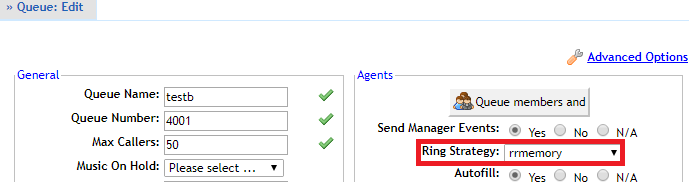
Queue - Advanced Options ======================= - Most default timeouts (where not configured) are 30 secs. I think 90 secs is long enough to hang on the phone and you have the exit digit so that they can leave a message (you need to add the greeting message advising of the exit digit to press). - You just need to change 'Max Wait Extension' to i.e. 9000 which is a VM box. So, after 90 secs and if they haven't selected the exit digit, they will automatically go to VM box 6001. Also regarding the Queue, the option in -> General -> Max Wait Extension: this is a feature which if a customer has been waiting the 'Max Wait Seconds' which you have set to 90 secs, then the call will be redirected to the Max Wait Extension, which could be a voicemail box i.e. 6001 or somewhere else i.e. an Ext that is always available or back to the Queue. You have it set to 90, which is not configured on the PBX so the call will probably go silent. Please can you change this. -It may be a better idea to have a Ring Group for option 2 on your IVR with all Agents in the Ring Group, you would not be able to set a skill level but you should be able to see on the Reports which Agent takes the call as the Ring Group will be searchable on the 'From' Field and the Ext that 'Answered' (in green) will be in the 'To' field. You can also set a last destination on the Ring Group for your VM box 6001. Redirect Extension: - if the 51th Caller tries to enter the queue, you can add another destination here so that the Caller redirects to here i.e. VM box Queue ring Timeout: 300 - default in seconds - after this time, position announcements are played to the Callers Max Wait Seconds: 300 - default in seconds - maximum time a caller can wait in a queue. Max Wait Extension: - after Max Wait Seconds has exceeded, Callers can be redirected to another destination i.e. 2nd queue, 2nd contact ring group, ext, VM box, IVR. Regarding Position Announcements: Announce Hold-Time - if enabled - customer will get position announcements 'you are first in line and will be answered by next representative' Announce Frequency: time in seconds when the announcement message will be played - default is 30 secs. If set to 0, no announcements will be heard by customer Announce Round: n/a Periodic Announce: You can record you own Announce message and select it from here. The file should be renamed as periodic-announce-messagename.gsm under Sound Files i.e. "you are in a queue, please keep holding". Periodic Announce Frequency: time in seconds in which your own periodic message will be heard Agent Announce: You can record a customised message to be played to Agents before they answer a call. The file has to be renamed agent-announce-messagename AgentCalled events: PBX generates some events when the call is connected. Recommended that it is enabled to yes. Report Holdtime: If you enable this feature, the agent will will a 'hold time, x minutes' message which tells him how long the customer has been waiting Retry All Timeout: If agent cannot answer the incoming queue call and hangs up, the call will not be transferred back to his Ext for the timeout specified in seconds. Ring Strategy: How the calls are distributed to Agents - as the calls are distributed in parallel, it is unlikely that Round Robin type strategy would work properly and I would suggest leaving this as All. Wrap up time: After successful call to Agent, this is the wait time before the Agent is sent another call.

