A queue is a place where calls are stacked up and they wait to be answered.
To add a queue, click Add Queue.
To edit the queue you click the notepad.
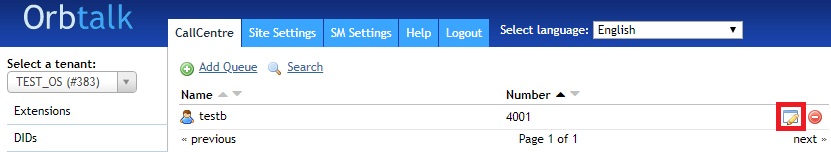
You can get to the advanced options by clicking the spanner.
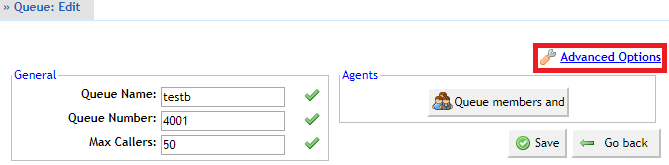
Going down the list on the left hand side the first option we look at is the max callers setting, this is the limit of callers that can be in the queue at the same time.
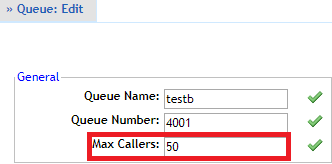
Next down the list is music on hold, which gives the caller music to listen to while on hold; you can add your own custom music if needed.
Rings to answer is measured in seconds and calculates how long the queue will ring before the queue will accept the call.
.png)
Max wait seconds is the time the queue waits before it forwards onto the max wait extension, this is normally a voicemail and can be changed to an extension, ring group or anything else to suit your needs.
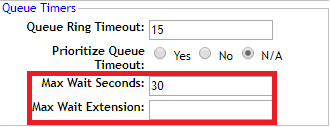
Replace Caller ID can be replaced with variables, such as %CALLERID% to display the caller number information.
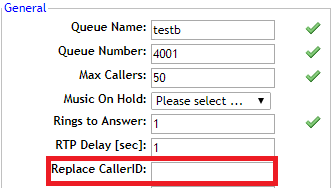
The join when empty option sets whether a caller can join a queue if no agents are logged in or they are all unavailable.
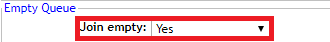
The leave when empty option sets when there are no agents inside a queue; the callers will leave it depending on the setting.
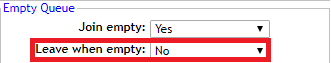
Lastly in this part of the queue there is operation times, these can be used to set the queue's open/closed time.
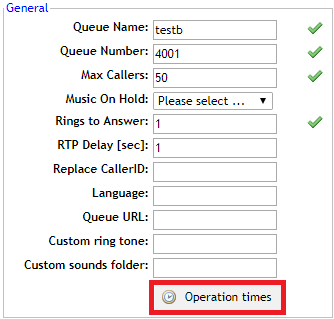
Depending on the time when the call is received, the call can be redirected to a different destination such as a voicemail; using the default destination does this.
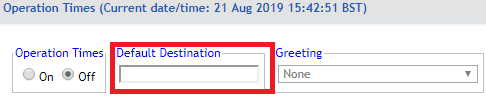
If we scroll down the page, we can see greetings; this is used for greetings that will be played when the caller comes into the queue. This can be recorded by calling *301 on your handset.
.png)
The wait seconds is a delay in seconds inserted before playing the greeting message.
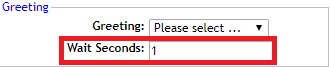
To the right of the greetings, we have Exit Digits; this is used for an exit number that can be pressed, specified in the exit digit box.
We also have an extensions box which has to be filled in for the feature to work. The extensions box can be filled with a voicemail or another extension. So when the customer is in the queue, if they press the exit digit, they will get forwarded to a voicemail or another extension.

