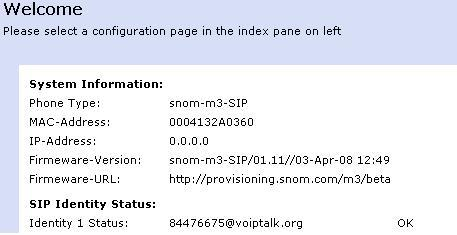The SNOM M3 works with VoIPtalk only with the firmware version 1.11 or major. To update the firmware please perform the following step:
Press the central button on the handset
- Choose setting on the menu
- Select System settings
- Enter the code '0000'
- Select firmware update
- Choose the last; it should be version 0111 or major.
- Don't unplug the power until the end of the upgrade process.
- To prepare the gateway connect the Ethernet cable to the NET port on the base and then to a LAN port on your network. Place the handset in the charger, and charge the battery. When you place the handset in the charger, the handset automatically registers with the gateway.
- Open a browser on your PC, go to the IP address of the gateway (Press the volume up key to get the IP address).
- Log in to the menu. default settings: username: admin password: admin
- In the menu, choose Identity 1. Fill in the SIP user data:
Server is local: No
Display name: VoIPtalk id
Account: VoIPtalk id
Password: password (To retrieve your password go to your account page and click on your VoIPtalk ID).
Account Name: Identity 1
Registrar: voiptalk.org
Outbound Proxy: nat.voiptalk.org
Server Port: 5060
Outbound Proxy Port: 5065
Click on Save and Reboot the device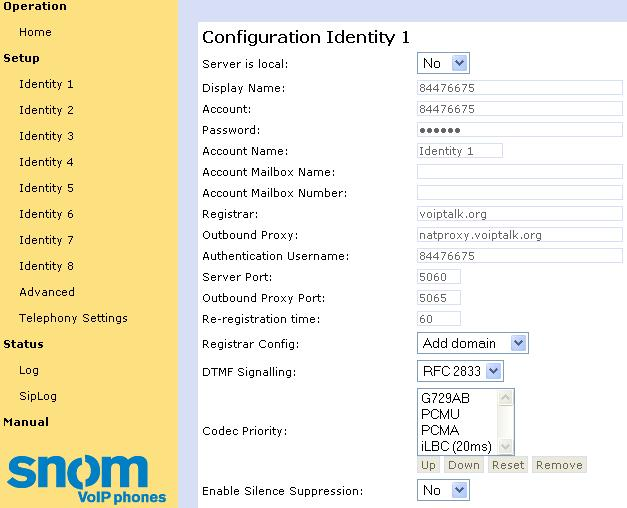
- After the reboot on the home page you should see the account ready.