- Launch ZoiPer
- Select 'Continue as a Free user' or 'activate your PRO licence'
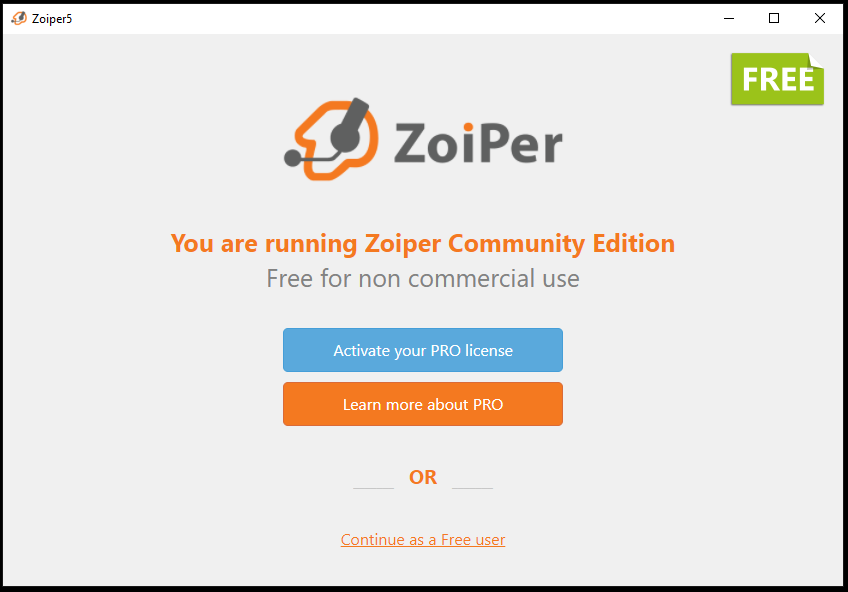
- Select 'Allow access' should the following window show up.
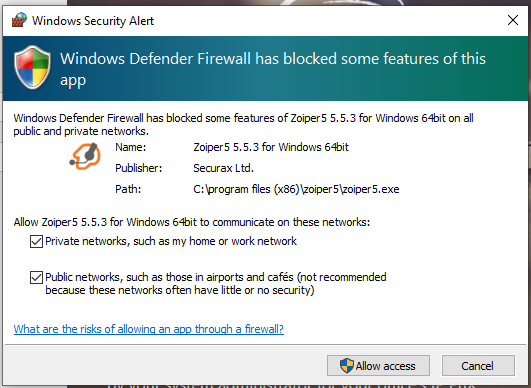
- Enter your username and password from the VoIPTalk portal into these fields.
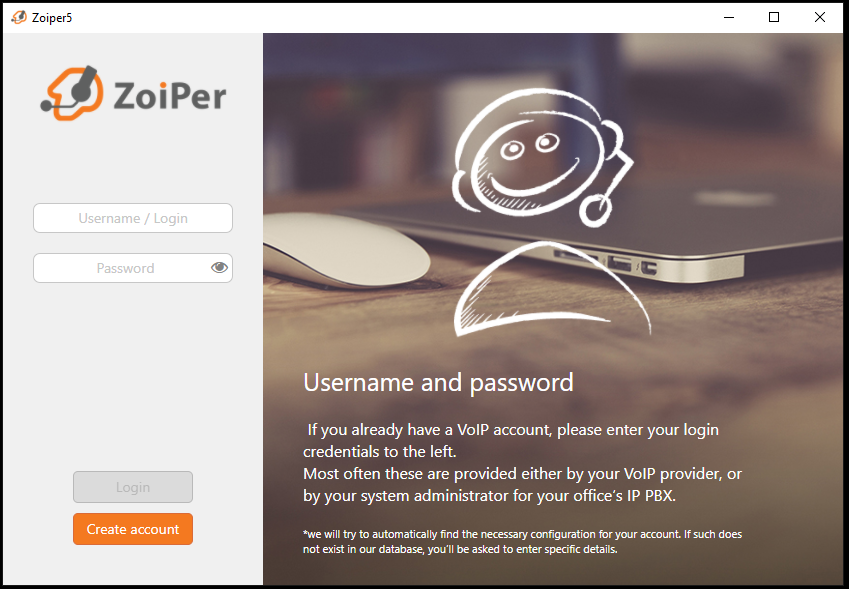
- Enter voiptalk.org into the hostname field.
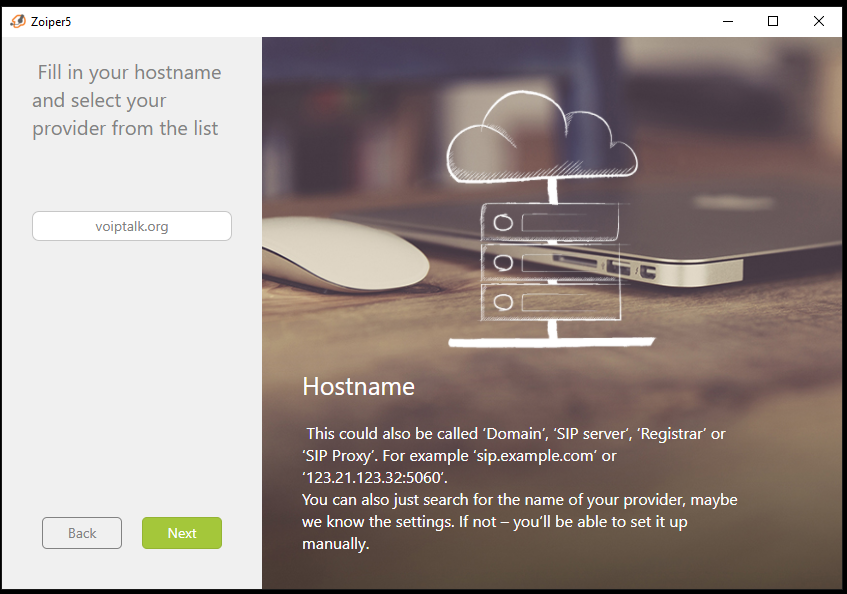
- Select 'Skip' on this page.
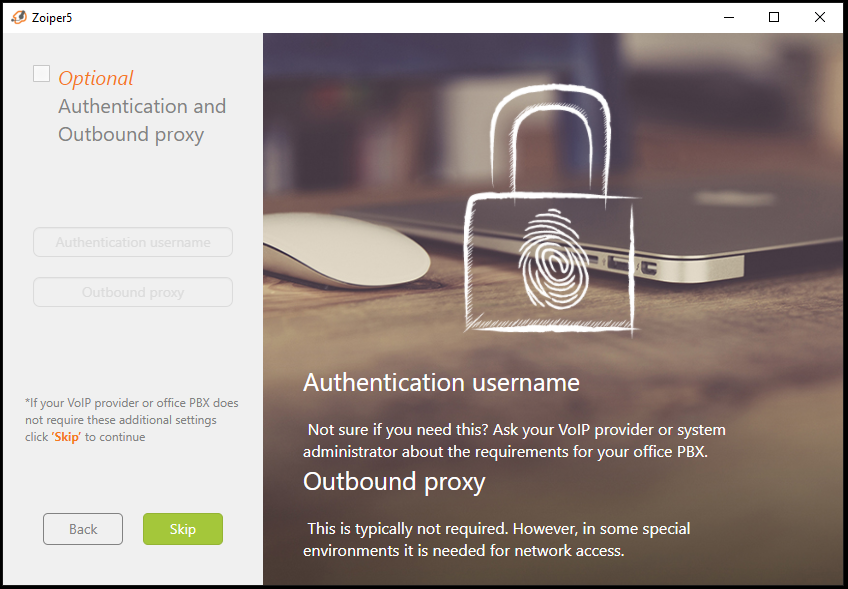
- Ensure 'SIP UDP' is selected and click 'Next'
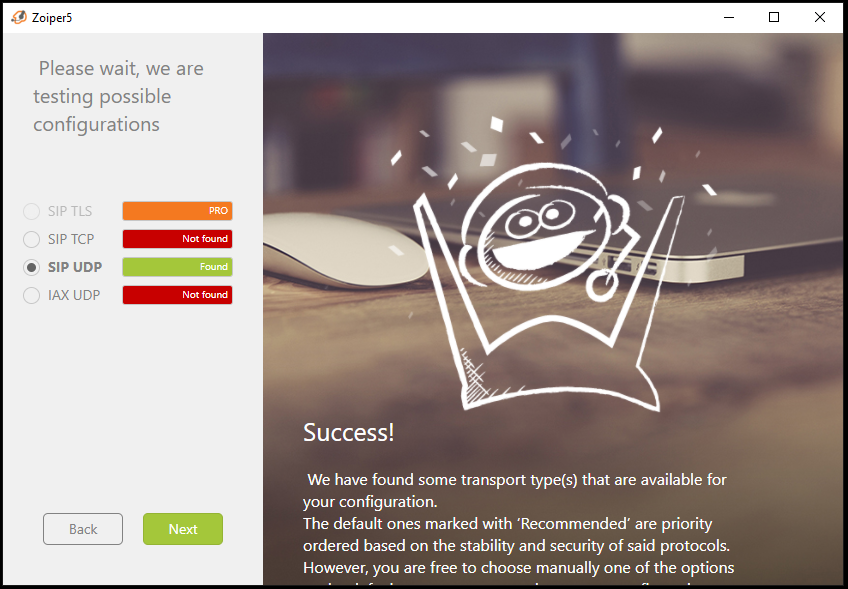
- Now you will be prompted to setup speakers, microphone and camera. Follow prompts.
- If the registration was successful, you will see a tick next to your VoIPtalk Trunk ID, which means you are now setup.
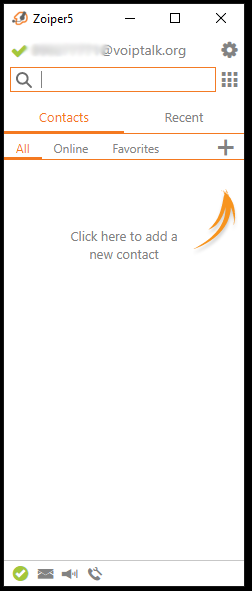
Still can't find what you are looking for?

Our award-winning customer care team is here for you.
Contact Support